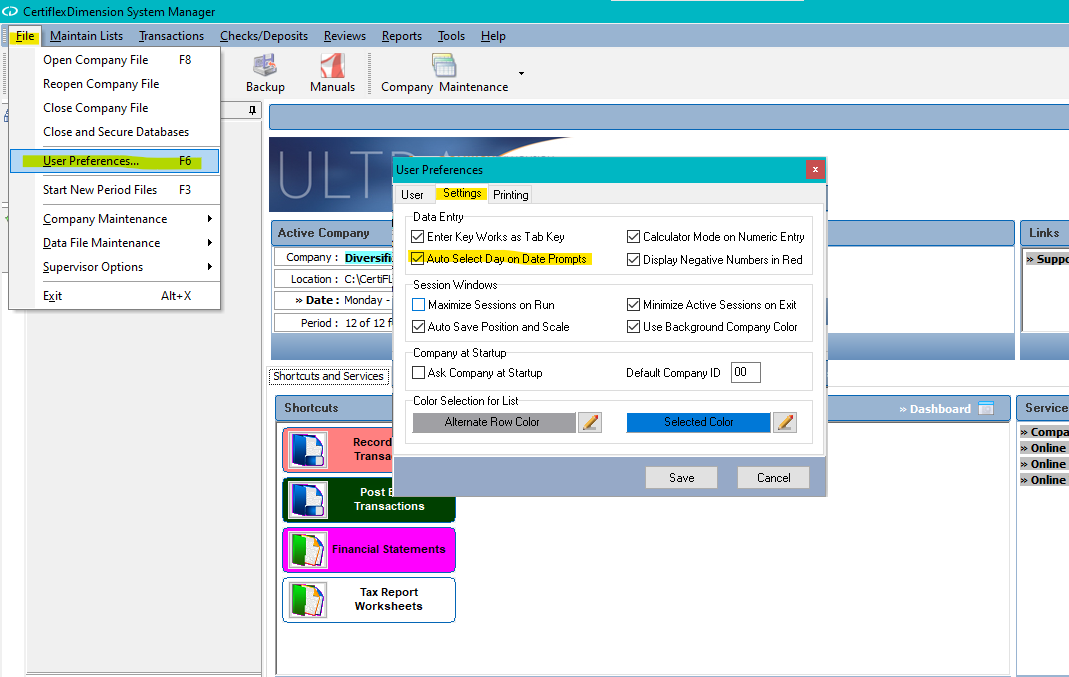Q: It seems like I’m constantly entering dates in CertiflexDimension Ultra. On my computer, the day of the month is always highlighted, making it harder to change the month or year without using my mouse. Is there an easier way to change dates?
A: Absolutely! You can change how CertiflexDimension Ultra accesses the date prompt on your computer by changing your preferences. To change your preference of this option, click >File>User Preferences… From the User Preferences window, select the Setting tab and simply uncheck the Auto Select Day on Date Prompts. CertiflexDimension Ultra will then highlight the entire date instead of just the day.
There are many shortcuts for entering dates, such as entering just the two-digit day or a four-digit month and year. Remember, date separators such as slashes and periods are not required when changing dates in CertiflexDimension Ultra.
(For larger Image: right-click-image & open in new tab)