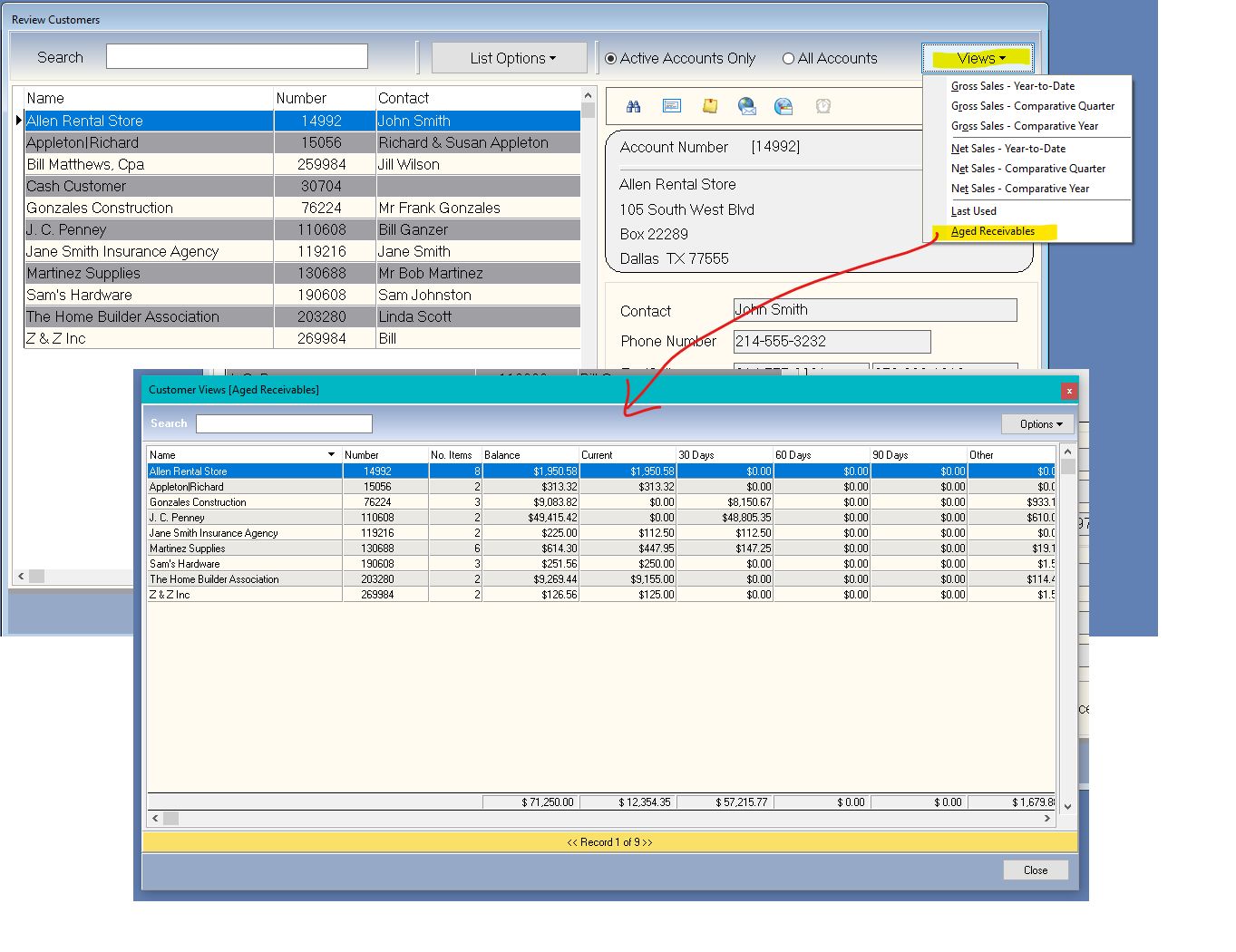There is a feature located on the top right-hand corner of the Review Customers screen called Views. Views is a dropdown menu that provides an assortment of customers overviews. Each View screen will have a Search field located in the upper left corner and an Options button located in the upper right corner that allows you to apply the standard Sort By, Locate, Filter, and Details (Drill Down) functions to the current data. The available overviews are:
Gross Sales – Year-to-Date: A customer listing that displays total Year-to-Date gross sales.
Gross Sales – Comparative Quarter: A customer listing that displays gross sales for each applicable quarter and total gross sales for all quarters.
Gross Sales – Comparative Year: A customer listing that displays the number and amount of gross sales for both the prior and current year.
Net Sales – Year-to-Date: A customer listing that displays total Year-to-Date net sales.
Net Sales – Comparative Quarter: A customer listing that displays net sales for each applicable quarter and total net sales for all quarters.
Net Sales – Comparative Year: A customer listing that displays the number and amount of net sales for both the prior and current year.
Last Used: Displays a customer listing sorted by the date they were last used.
Aged Receivables: Displays a customer listing with balance and current amounts, aged amounts for 30 days, 60 days, 90 days, and Other (more than 90 days).
(For larger Image: right-click-image & open in new tab)