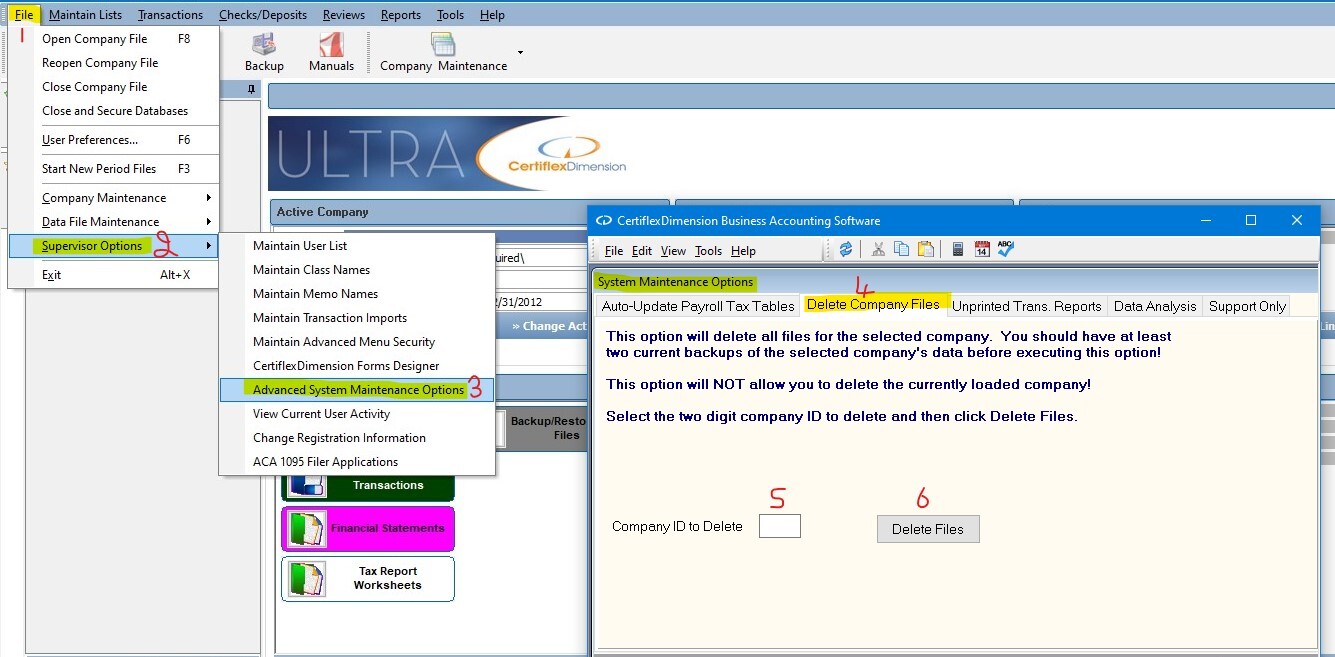Q: We have a company set up in CertiflexDimension Ultra that is no longer in existence. What is the best way to delete all the information relating to that company?
A: To delete a company’s data files, login to a company other than the one you wish to delete. From the System Manager window, click >File >Supervisor Options >Advanced System Maintenance Options. Click on the Delete Company Files tab, enter the 2-digit Company ID for the company you wish to delete, and click >Delete Company. At the warning message, verify the correct Company ID and click >Yes.
(For larger Image: right-click-image & open in new tab)