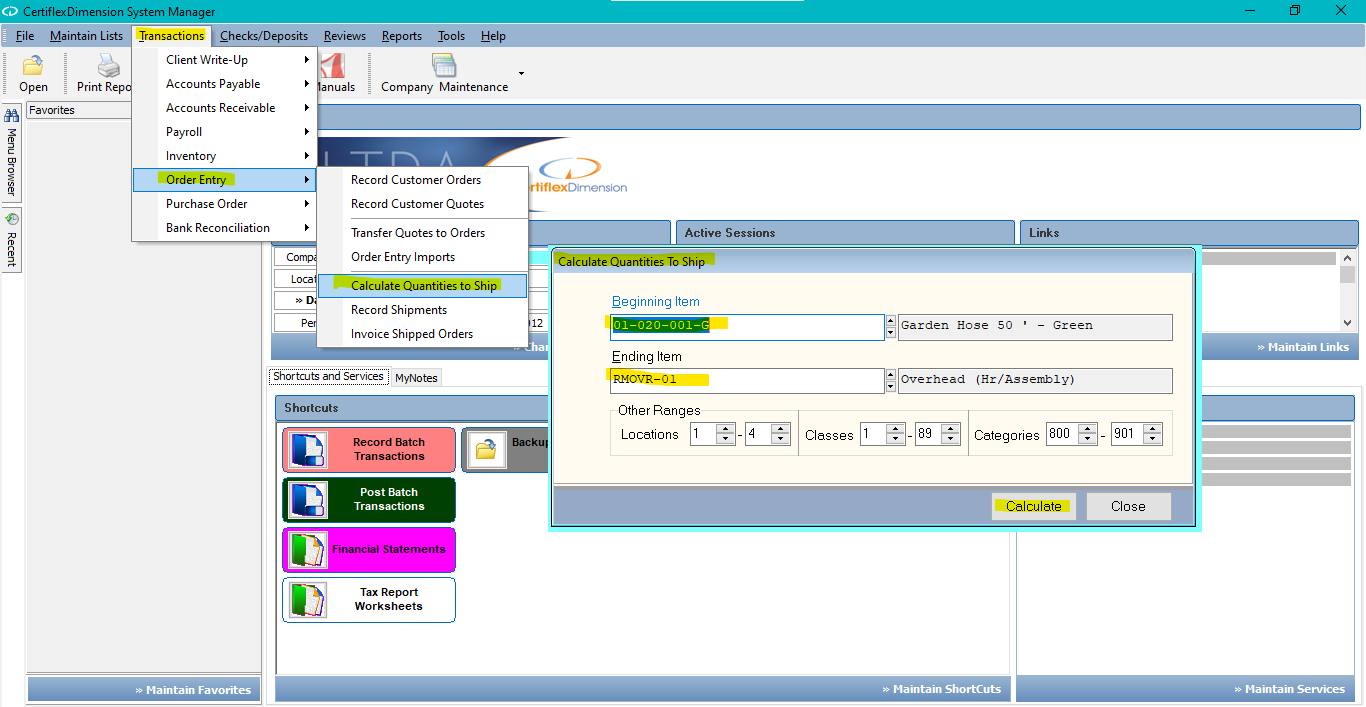Q: The back-order quantities on my inventory items are wrong. What could have caused this, and how do I fix it?
A: Whether you choose to calculate quantities available to ship or not, the packing lists will appear the same under either method. The only difference between the two methods is how to handle a situation where orders are greater than the current inventory level.
If you choose to calculate quantities available to ship, the system will read each open order in the Order Entry program and compare the ordered inventory items with the inventory items in stock. The system will also update each inventory item’s back-order amount if needed. This means that if you add, change, or delete orders and then execute this option, the system will automatically update the back-order amount of each inventory item as needed. This ensures that the inventory back-order amounts reflect true back-order quantities.
To calculate quantities available to ship, click >Transactions >Order Entry >Calculate Quantities to Ship.
(For larger Image: right-click-image & open in new tab)