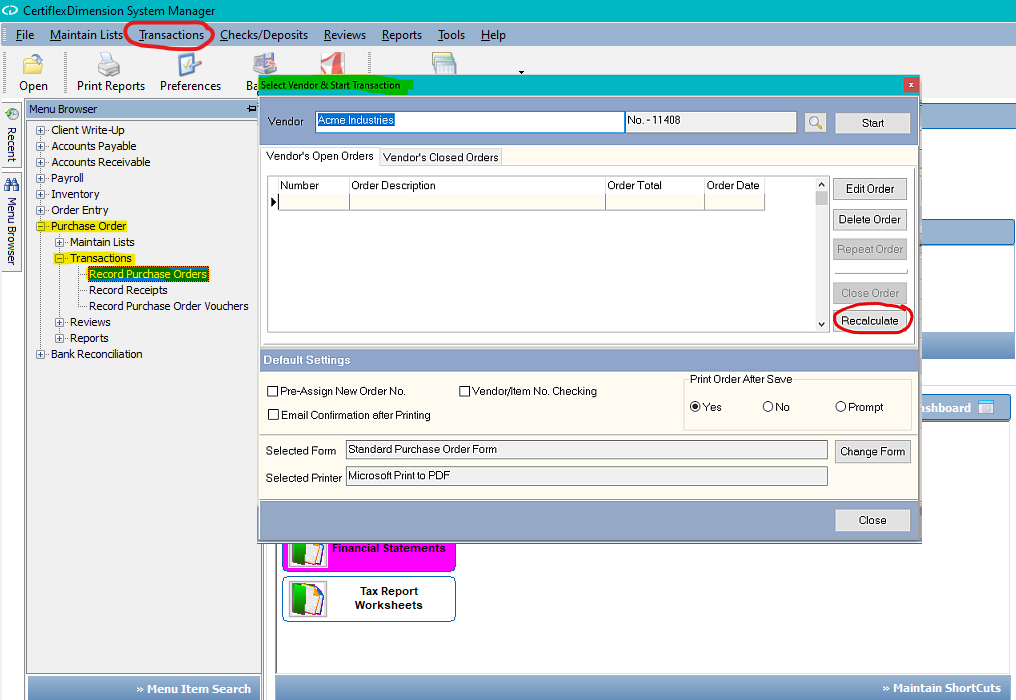Q: Can you tell me where in the system I can find the option to recalculate the Item Location Quantity on Back-order (OE) and on Order (PO), so that the quantities on the location record match the detail on order in the OE and PO systems?
A: To access the recalculation option, please go to >Transactions>Purchase Order>Record Purchase Orders. On the Select Vendor & Start Transaction screen, please select the Recalculate option in the right-hand corner.
(For larger Image: right-click-image & open in new tab)