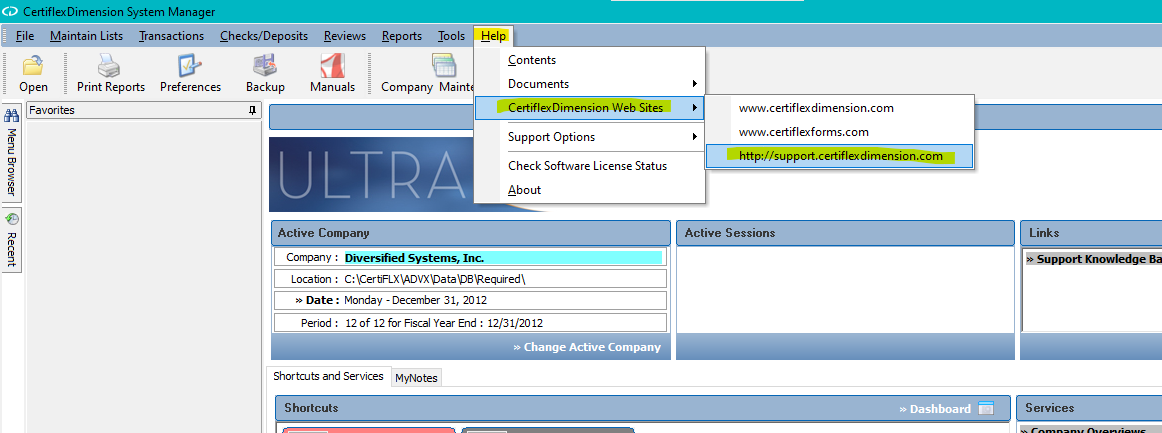Q: How do I log in to the subscriber section of the Support Knowledge Center?
A: To access the subscriber section from within CertiflexDimension Ultra, simply click on Help at the top of the main screen then >CertiflexDimension Websites>Http://Support.CertiflexDimension.com. This will automatically open your internet browser, take you to the Support Knowledge Center website and log you in.
To access the subscriber section outside CertiflexDimension Ultra, open your internet browser and navigate to support.certiflexdimension.com. At the subscriber login prompt enter your Account Number and Authorization Key, which can be found on the registration card that came with your software.
(For larger Image: right-click-image & open in new tab)