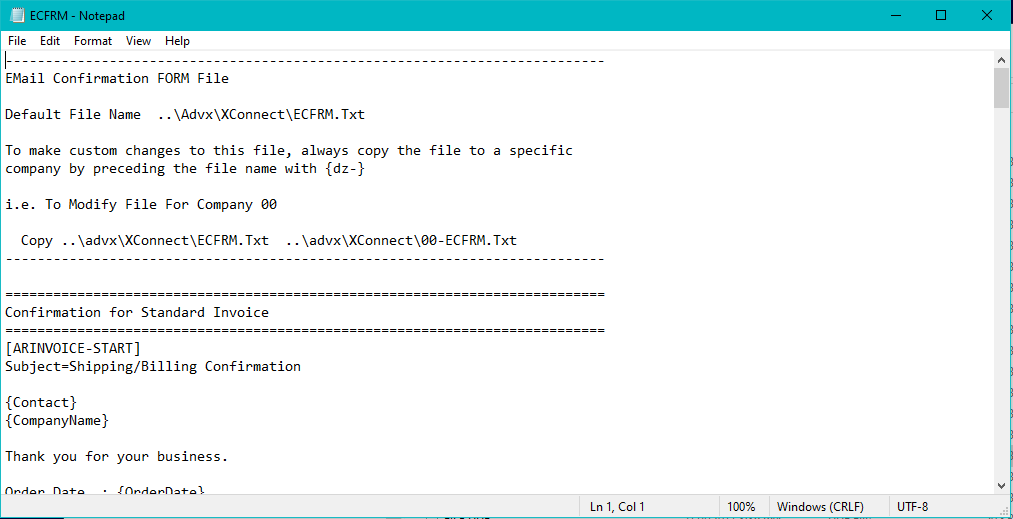Q: How can I change the body of the email when sending order confirmations via email?
A: To change the body of the email for order confirmations, invoices, sales orders etc. you will need to modify a CertiflexDimension Ultra template file called ECFRM.TXT file. This file is in the …\ADVX\XConnect\ folder.
First you must make a copy of the file and save it under the same name preceded by the Company ID. For example, to modify the file for a company with the ID 00
Copy …\ADVX\XConnect\ECFRM.TXT and save as …\ADVX\XConnect\00-ECFRM.TXT
Next, open the file in notepad and change the information displayed for the body of the e-mail. Save it when you are done.
If you need any assistance with this file, please contact support at 1-800-237-8435
(For larger Image: right-click-image & open in new tab)