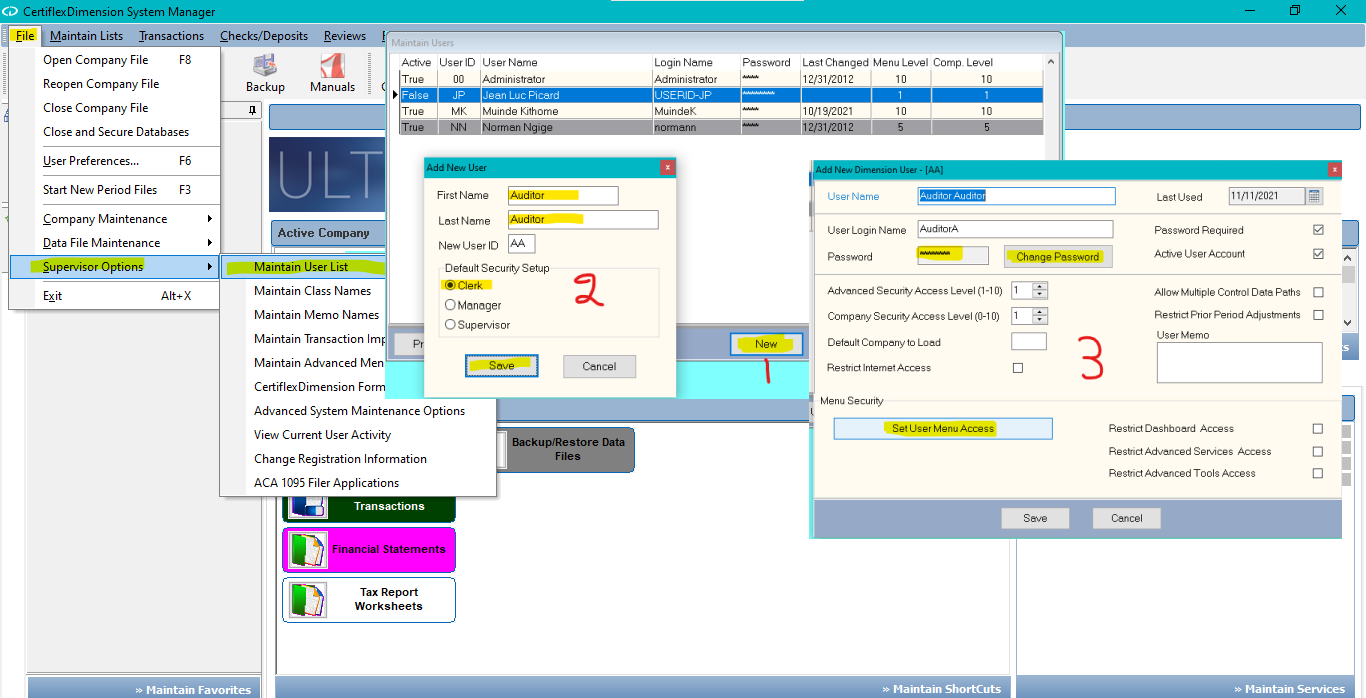Q: We’re being audited, and the auditors want access to the software so they can print reports and look up information. I don’t want them to have access to everything, how can I set this up?
A: From the System Manager window, go to >File >Supervisor Options >Maintain User Lists and click the New button. Set up a brand new user called, ‘Auditor, Auditor‘. Set them up as a Clerk and give them a password of your choice by selecting Change Password. Within that same screen, select >Set User Menu Access and then allow or restrict the user’s access to modules and features by checking or unchecking the boxes accordingly. When you’re finished, click >Save >Close >Save.
(For larger Image: right-click-image & open in new tab)