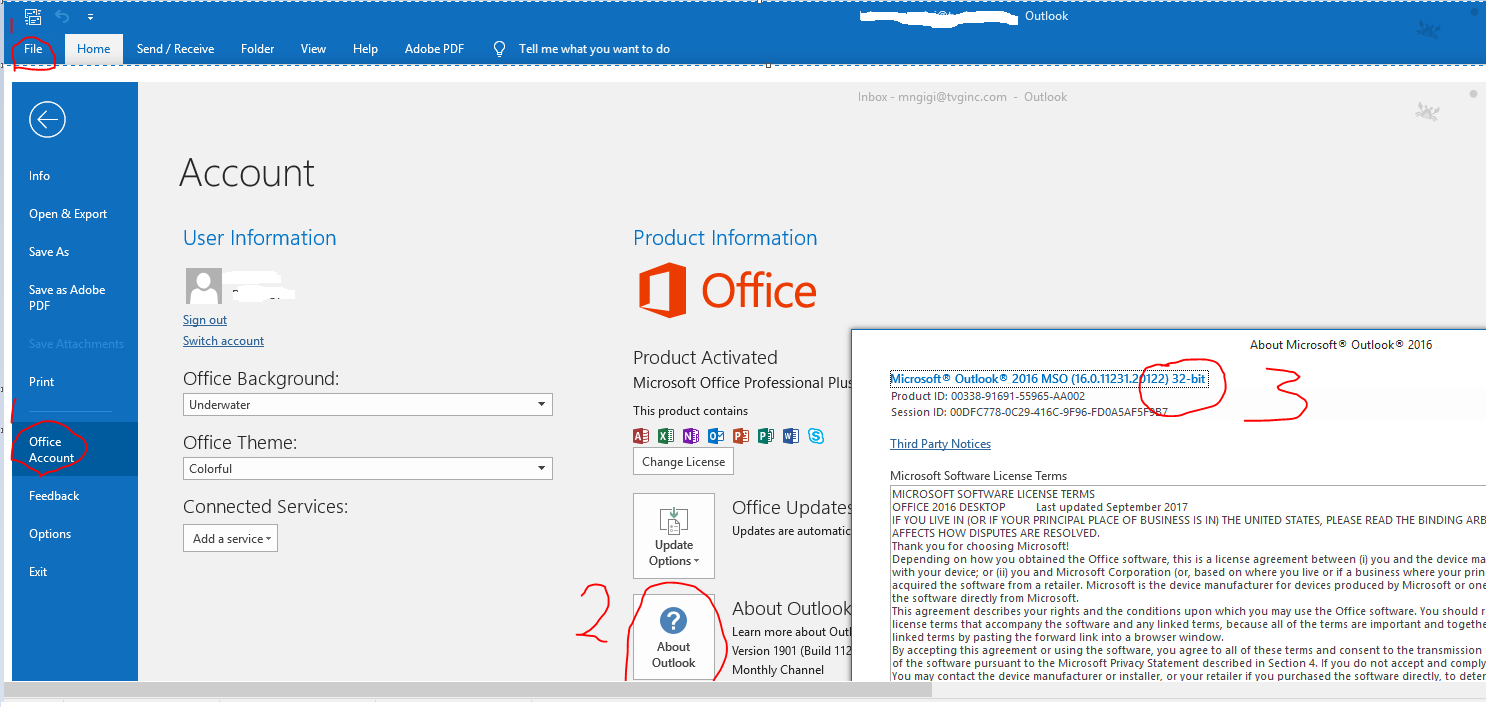Q: Outlook will not send emails with attachments from CertiFlexDimension Ultra. How do I fix that?
A: If you get this error message or a similar one when trying to send email attachments from CertiflexDimension Ultra using Microsoft Office Outlook 64bit, “MAPI” API call, the following steps should resolve the issue 99% of the time.
- Download the 32 bit of your version of Office or Office 365. (The download should be free and work with your existing license key)
- You must uninstall the 64-bit office and install the 32 bit. (In our experience, uninstalling the software leaves all user settings and mailboxes contacts intact. However, we recommend making a backup)
- Download the registry key at the following link and run it. After running it, reboot the workstation. https://www.dropbox.com/s/zbm2ru2qwbi0wmj/OutLookmapikey.zip?dl=0
To find out what version of Outlook you are running, follow the instruction in the screenshot below.
(For larger Image: right-click-image & open in new tab)