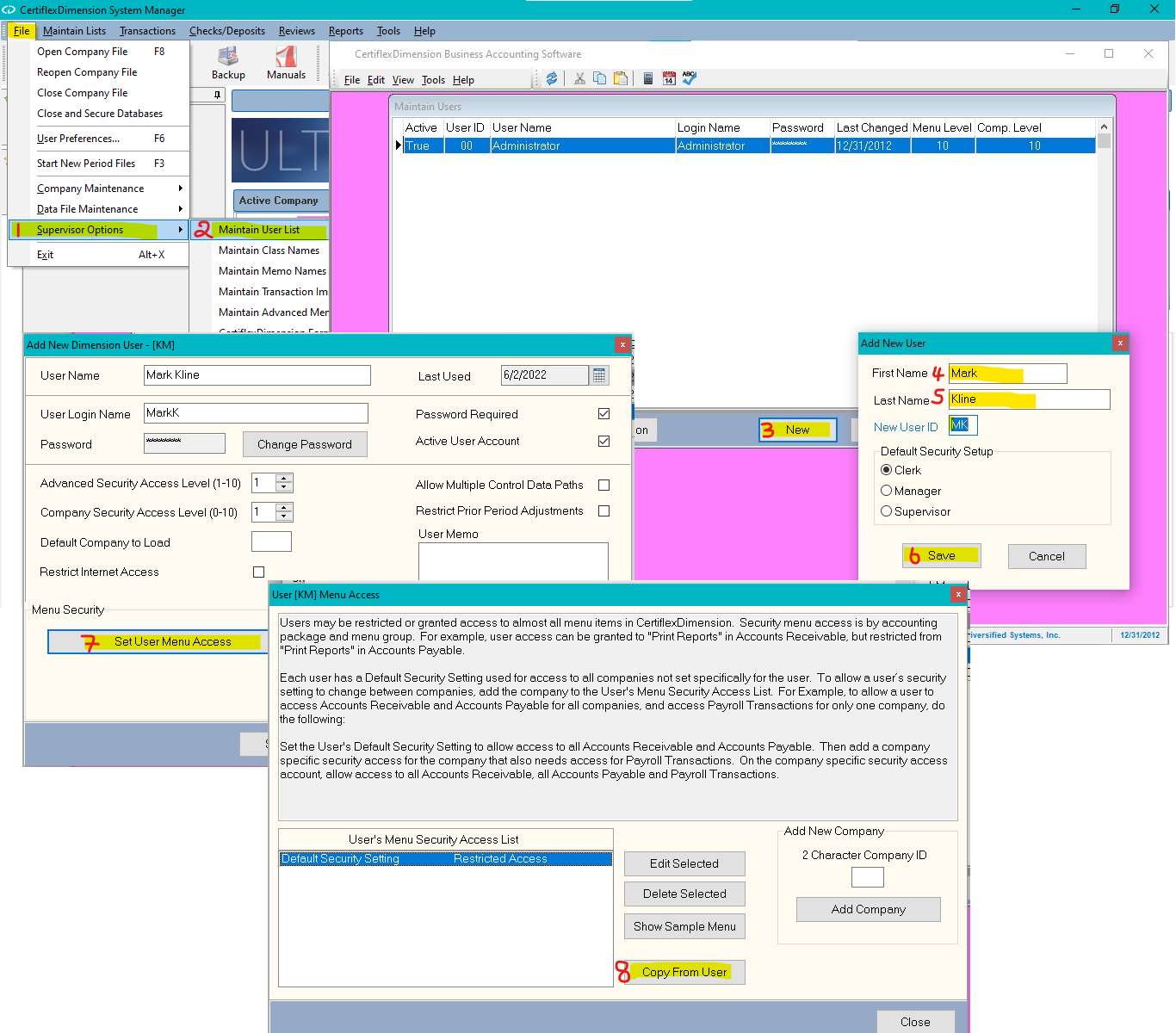Q: How do I change the User ID from RF to my initials MK?
A: While you can change just about anything in a user’s profile the ID is the one thing you cannot change. This is because there are too many attributes attached to it, including physical folders, INI files, etc. The best solution would be to create a new user profile with the initials you want (MK) then copy the security settings from the other user (RF).
Goto >File >Supervisor Options >Maintain User List > and click on >New. Type in the First and Last names of the new user. By default, the user ID will be the user’s initials, but you can change it to whatever you wish at this point – just not to an existing one. Click on >Save. Next, click on Set User Menu Access, then Copy From User. Select the user whose settings you wish to copy from the drop-down menu. Click OK, then Close and Save.
(For larger Image: right-click-image & open in new tab)