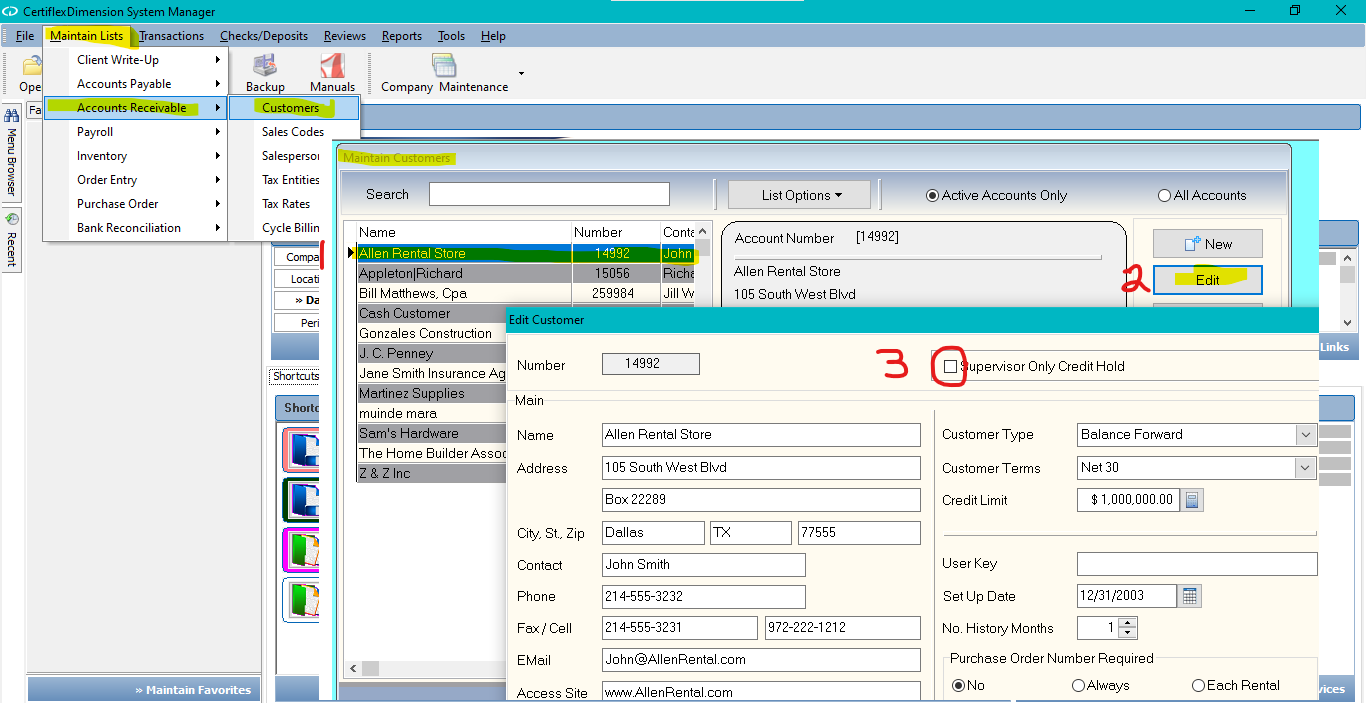Q: Is there a way to place a credit hold on a customer?
A: Yes. To place a credit hold on a customer, you will need to have Level 10 Supervisor access. Simply click >Maintain Lists >Accounts Receivable >Customers and pull up the desired customer. Check the box labeled Supervisor Only Credit Hold. This will ensure the customer remains active for reporting, but not available for new orders and/or invoices.
To disable the credit hold, simply return to Maintain Customers and deselect the checkmark in the Supervisor Only Credit Hold box.
(For larger Image: right-click-image & open in new tab)