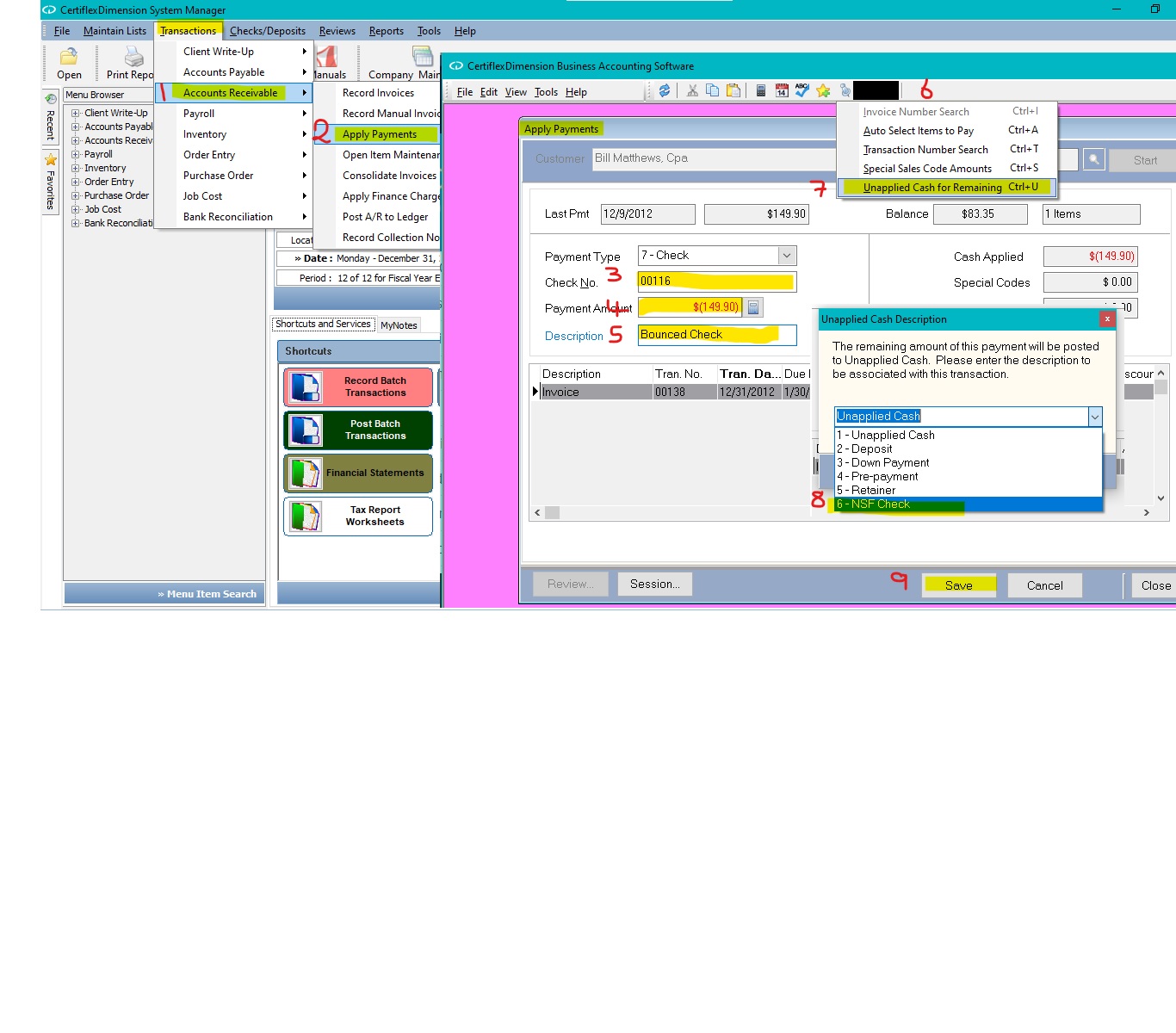Q: How do I reverse a payment due to incorrect posting or because a check was returned NSF?
A: Go to >Transactions>Accounts Receivables>Apply Payments. In the Check No field (3) you can put the invoice number in place of a check number. In the Payment Amount field (4), enter the amount of the NSF check as a negative payment. Be sure to give the unapplied cash a description (5) referencing the invoice paid. From the Option menu (6) select Unapplied Cash and from the drop-down menu select NSF Check. Click on Save to finish the entry. This negative unapplied cash payment will reverse the journal entry recorded as a result of the original payment and make the amount available for repayment by the customer.
(For larger Image: right-click-image & open in new tab)