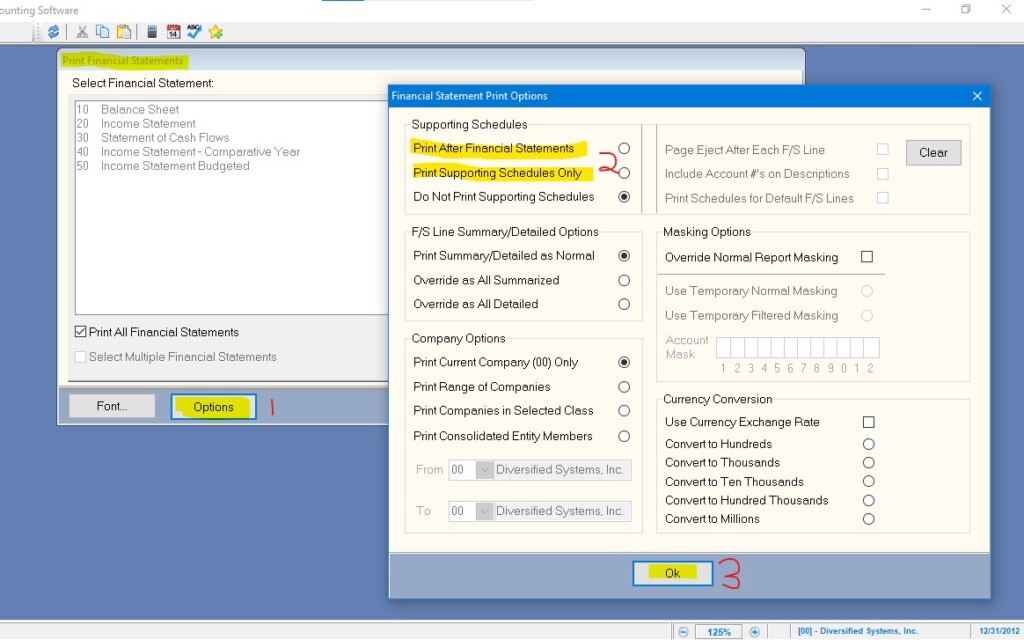Q: When I print financial statements, the supporting schedule doesn’t print? How do I fix this?
A: First, verify that the schedules are set to print. Click >Options and choose either Print After Financial Statements or Print Supporting Schedules Only, and then click >OK.
If the schedules still do not print, review your F/S Groupings Listing and verify that all your F/S Grouping Types are set to Standard. Click >Reports >Standard Ledger/Write-Up Reports and print the F/S Grouping Listing. On this report, there is a column that defines each group’s “Grouping Type.” If a grouping type is set to Custom Range, you will need to edit the group and set its F/S Grouping Type to Standard Range.
(For larger Image: right-click-image & open in new tab)