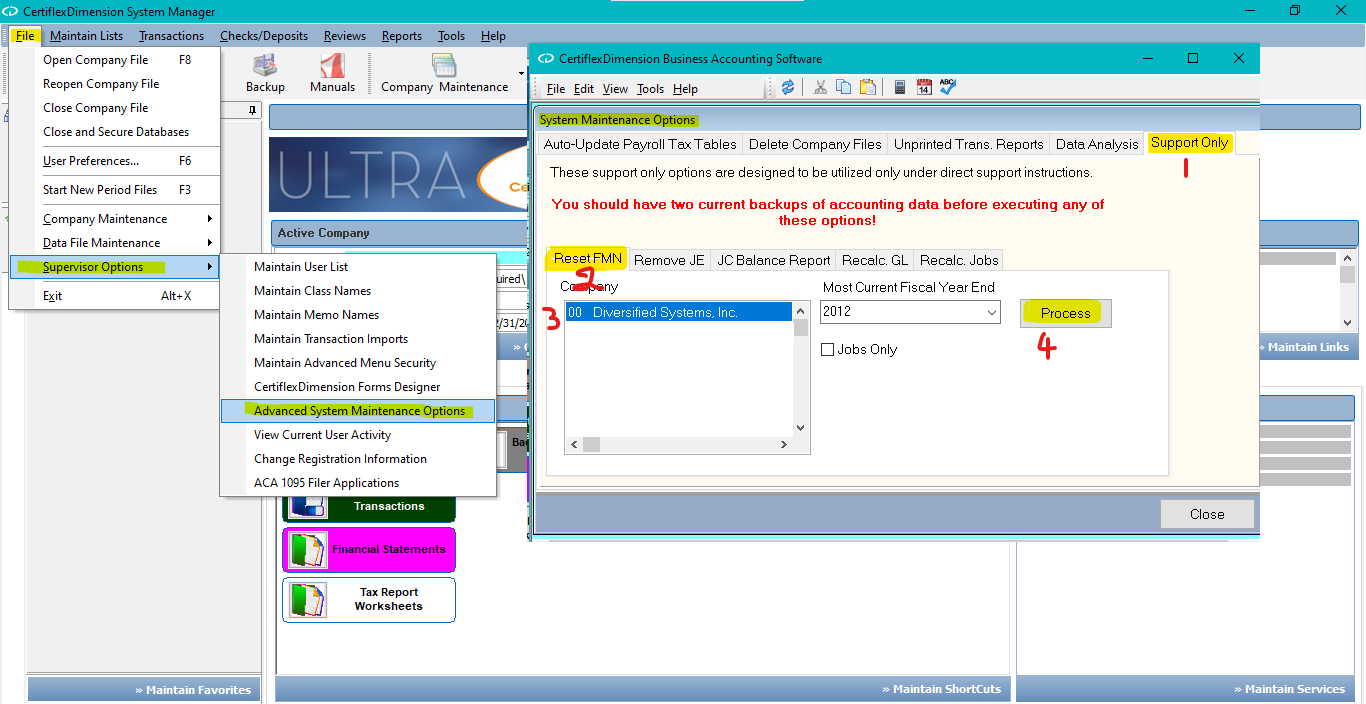Q: When I attempt to open a particular company, I receive an Invalid GL2 Transaction Number error. How can I correct this?
A: The system has detected a problem with the internal tracking system for General Ledger. The transaction number needs to be reset before processing can continue.
Make sure you have a good backup of your data files before proceeding. From the System Manager window, go to >File >Supervisor Options >Advanced System Maintenance. Click >Support Only, and select Reset FMN. From the Company list, highlight the Company from which you are getting the error and make sure that the Current Fiscal Year End is set to the fiscal year in which you are processing. Then click Process to complete the procedure. When you receive the message Process Complete, click >OK. You should now be able to log in to your company as normal.
(For larger Image: right-click-image & open in new tab)