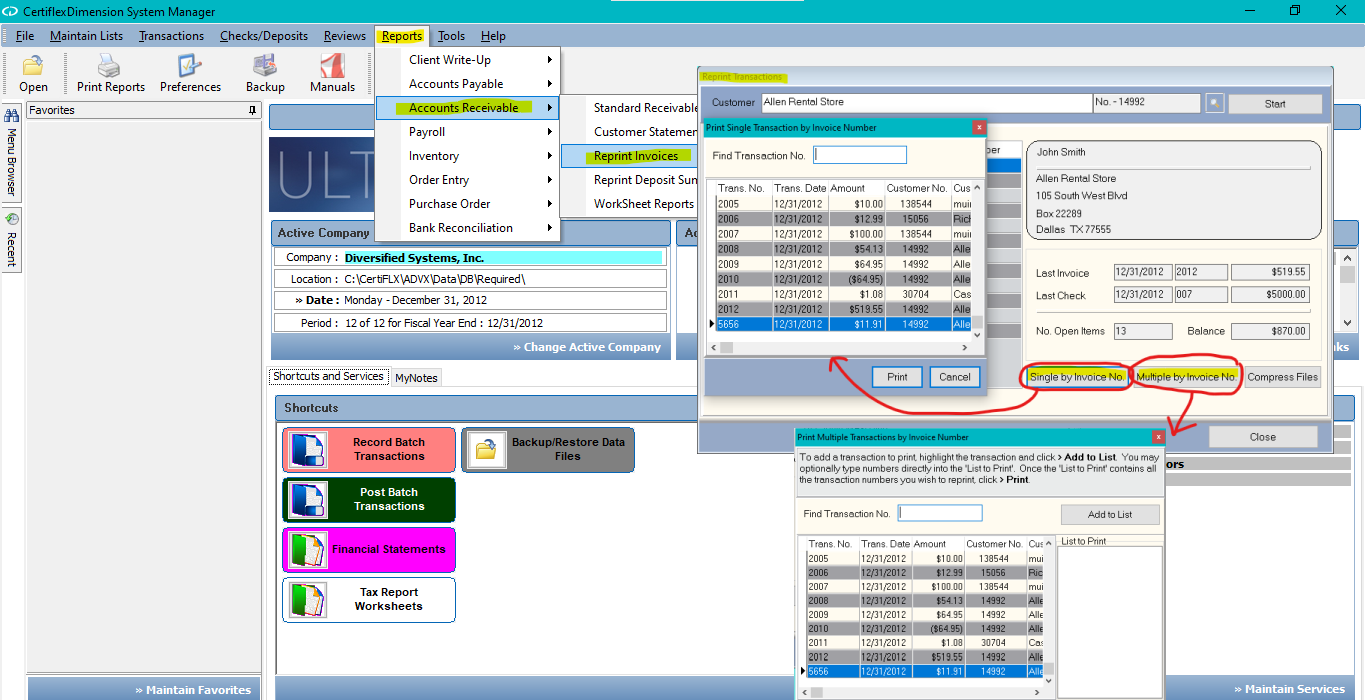Q: Is there a convenient way to reprint multiple invoices for a single customer or to multiple customers; or email multiple invoices to a single customer or multiple customers.
A: To reprint multiple invoices sent to a single customer select >Reports>Accounts Receivable>Reprint Invoices and then the appropriate customer from the list.
To reprint multiple invoices sent to multiple customers select >Reports>Accounts Receivable>Reprint Invoices and then select >Multiple by Invoice Numbers.
From the reprint screen, select one of the following options
1. Enter each invoice number in “Find Transaction Number”.
2. Double-click on the desired invoices in the list.
3. Type each appropriate invoice number in the “List to Print” box.
After selecting the appropriate invoices, the system will prompt you to Print or Email. If you Select to Email, for the single customer option, CertiflexDimension Ultra will combine all selected invoices in a single PDF and open a single email session. For the multiple customer option, CertiflexDimension Ultra will sequentially open multiple sessions for each customer, attaching the appropriate invoice as a PDF attachment.
(For larger Image: right-click-image & open in new tab)