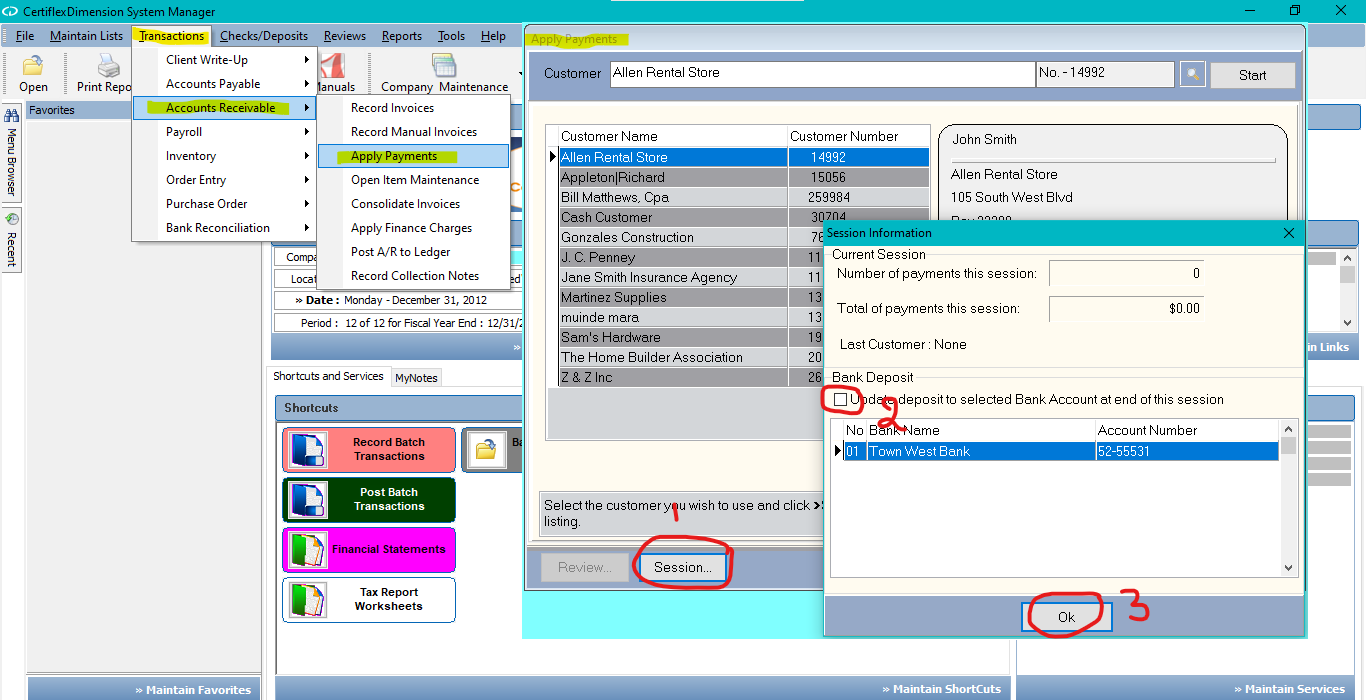Q: After applying Accounts Receivable payments and posting to ledger, I then have to import those deposits into Bank Reconciliation from the ledger. Is there a quicker way to do this?
A: Yes, the Accounts Receivable Apply Payments function can directly update those deposits to the Bank Reconciliation program, if you are not using the Deposit System.
Click >Transactions >Accounts Receivable >Apply Payments. Click on the Session button and you will see a list of your bank accounts. Check the box to update the bank account at the end of the session. Then choose the bank account you wish to update. Click >Ok and apply payments.
When you close the Apply Payments session, the corresponding deposits will then update to the Bank Reconciliation program with a description of Direct AR Deposit. The deposit number is automatically assigned by finding the last deposit number in your bank account and incrementing by one.
(For larger Image: right-click-image & open in new tab)