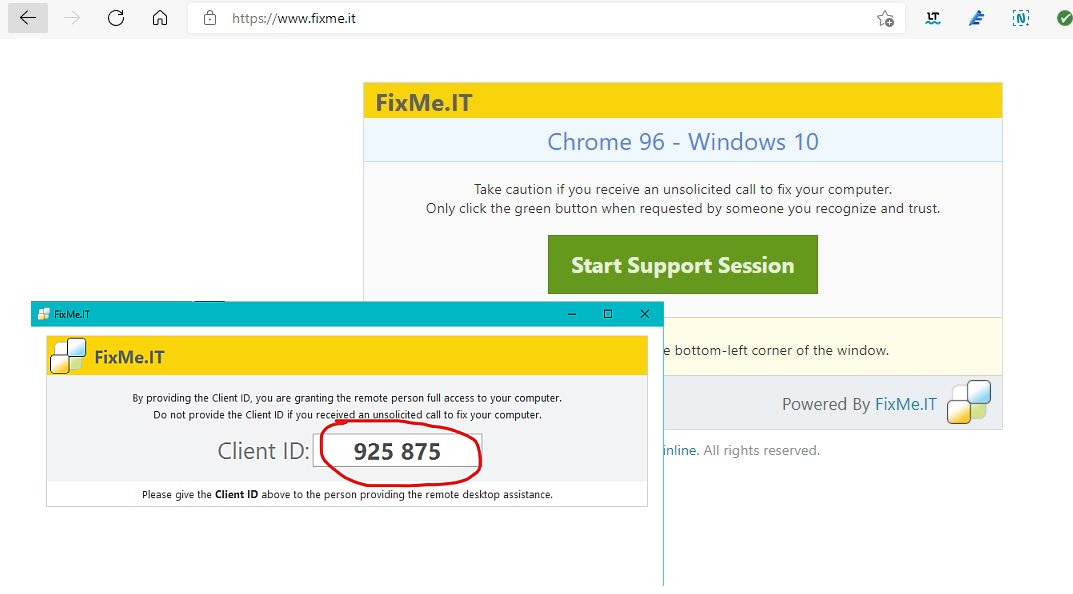Certiflex Software LLC may request access to your computer via a third-party application, Fixme.it. You can access the program by opening your web browser (e.g. Google Chrome, Microsoft Edge, or Firefox etc.) and following the steps below.
- Go to www.fixme.it or click here
- Click on Start Support Session
- Open FixmeClient.exe (It may ask you to download and run)
- Provide your Certiflex Software LLC Rep with the 6 digit client ID number.
(For larger Image: right-click-image & open in new tab)