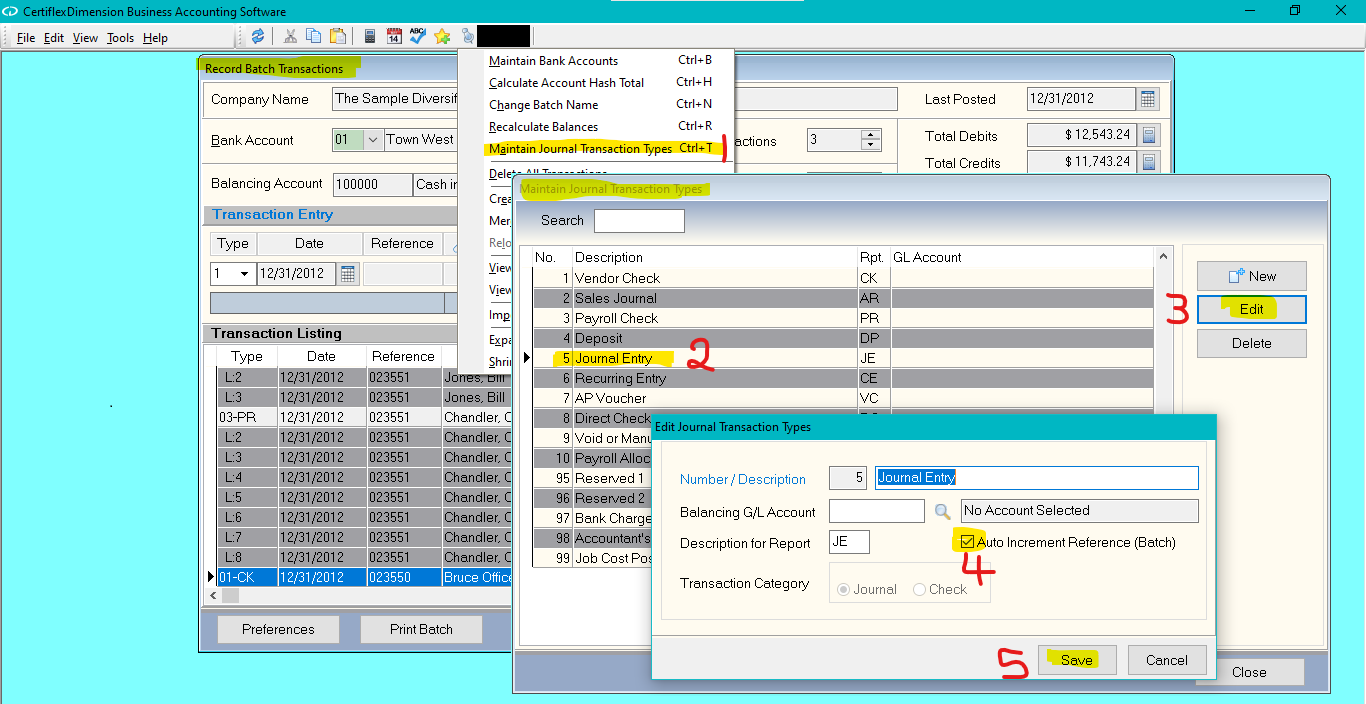Q: Is there a simple way to automatically increment reference numbers for journal entries during data entry in the batch?
A: Yes! If you want the system to automatically increment reference numbers for Type 5 “Journal Entries”, from Record Batch Transactions, click >Options>Maintain Journal Transaction Types. Select Type 5, click >Auto Increment Reference (Batch) and >Save. Reference numbers for journal entries will be automatically incremented. For example, if you enter CE #1 as your first reference number, the system will assign CE #2 as the next journal entry number and so on.
(For larger Image: right-click-image & open in new tab)