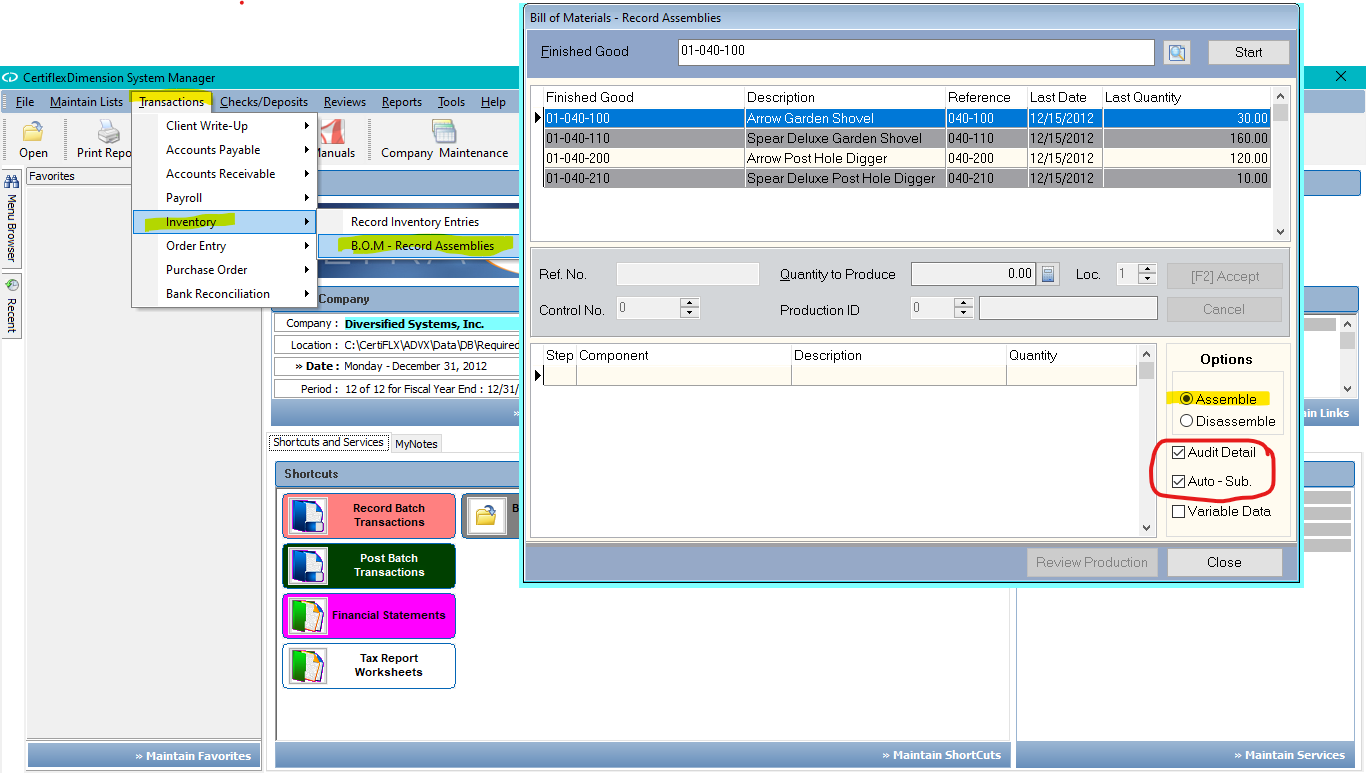Q: My sub-assemblies are not withdrawing components during the Record B.O.M. Assemblies process. What might be causing this?
A: Make sure that you are selecting the Auto Sub-Assemblies option when recording the assembly. The system will then automatically produce all sub-assemblies associated with the selected assembly. You should check this box if you normally produce sub-assemblies only at the time the assembly is produced.
It is also recommended that the Audit Detail option is enabled when recording these types of assemblies. This will list all the components used in the assembly to verify that these components are being withdrawn correctly.
(For larger Image: right-click-image & open in new tab)