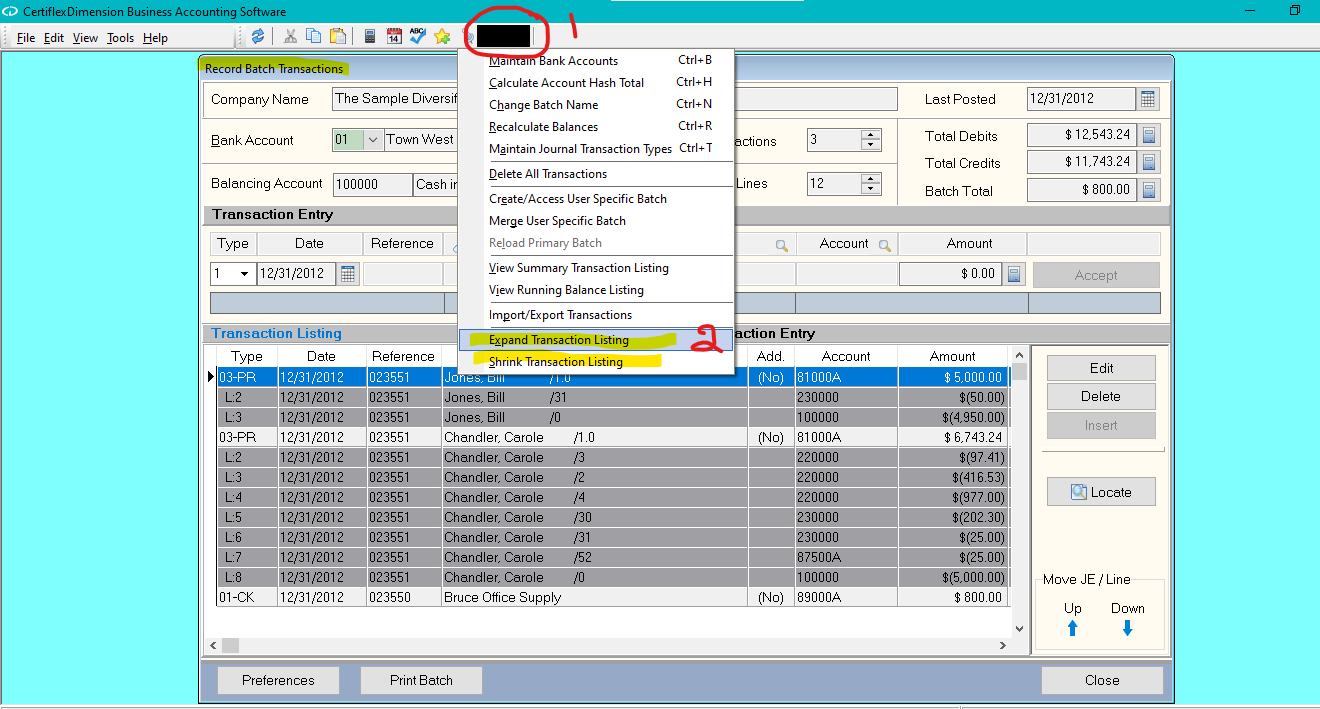Q: Is there a way to expand the size of the batch transaction listing in the Record Batch window, without using the Zoom feature?
A: At the record batch screen select Options at the top of the screen then Expand Transaction Listing or Shrink Transaction Listing.
(For larger Image: right-click-image & open in new tab)