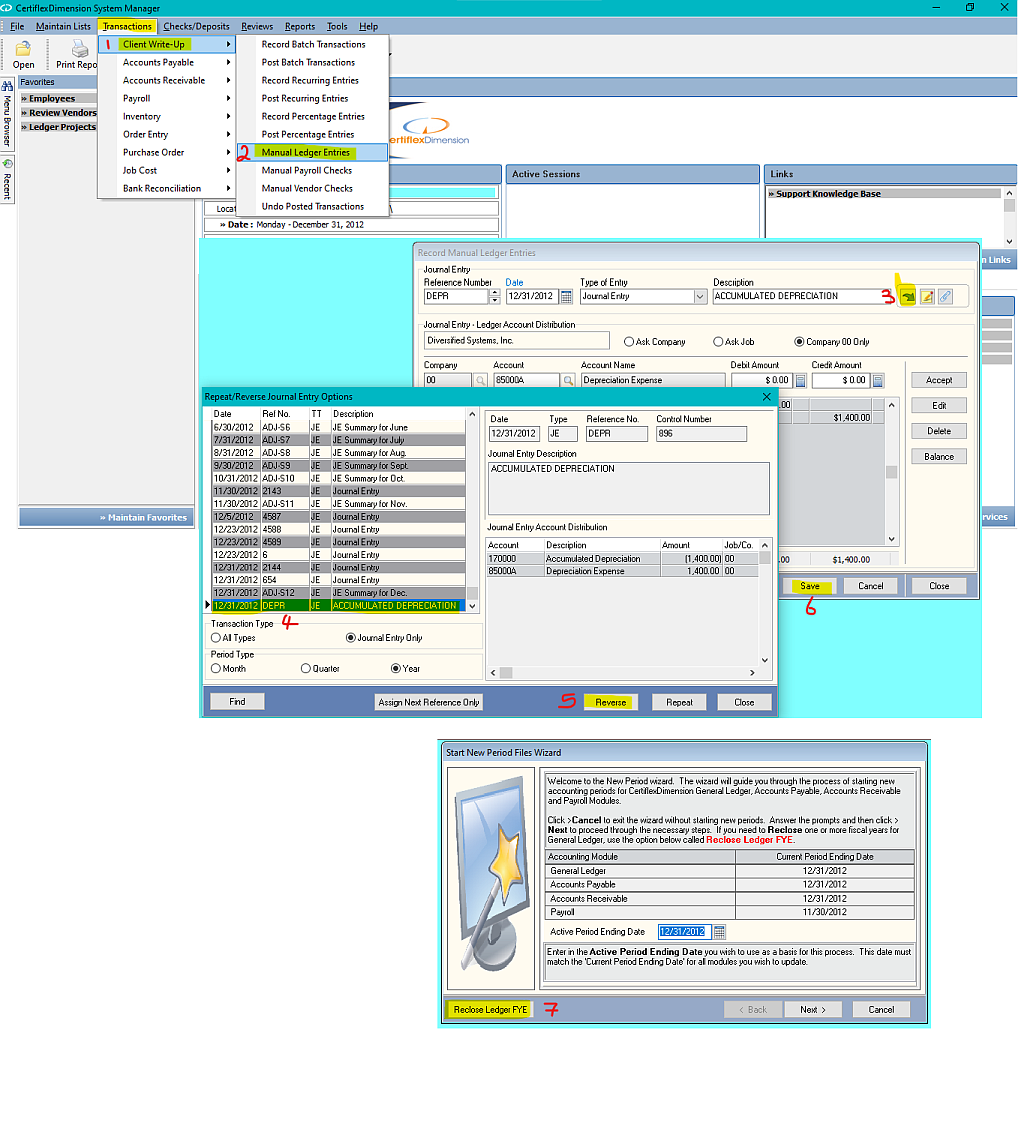Q: I made an erroneous journal entry in a prior fiscal year. How do I correct that?
A: To correct a journal entry made in a prior fiscal year, you will have to reverse the original journal entry, and then post a corrected one. First, you will need to set the system (processing) date to the period you need to work in. Next, reverse the original journal entry by going to Transactions> General Ledger> Record Journal Entries>. If you have Client Write-Up, click Transactions> Client Write-Up> Manual Ledger Entries>. Click on the Reverse/Repeat icon (see screenshot). Select the transaction you wish to reverse and click Reverse, followed by Save. If you have multiple entries to reverse, you will have to repeat the above process for each entry.
Once you are done reversing the original journal entries, click Transactions> General Ledger> Record Journal Entries to create the corrected journal entries the usual way. Finally, go to Files> Start New Period Files> and click on Reclose Ledger FYE to carry the corrected balances forward to the current period.
(For larger Image: right-click-image & open in new tab)