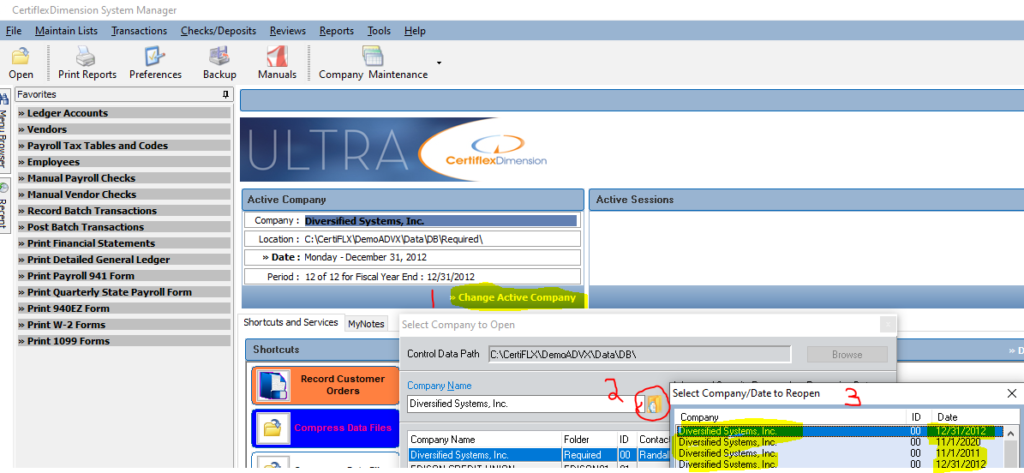Q: I process in several companies on a daily basis and sometimes cannot remember the last one I was in or the last date I processed in it. Is there some kind of feature I can use that will show me what companies I have processed in and the last date I used for them?
A: From the System Manager window, click >File >Open Company File or press [F8]. In the Select Company to Open window, located between the Company Name field, and the Advanced Security Password field, is the Reopen Company button, marked with an open folder icon. Click this button to view a listing of the last nineteen companies processed and their dates in the order they were accessed.
(For larger Image: right-click-image & open in new tab)
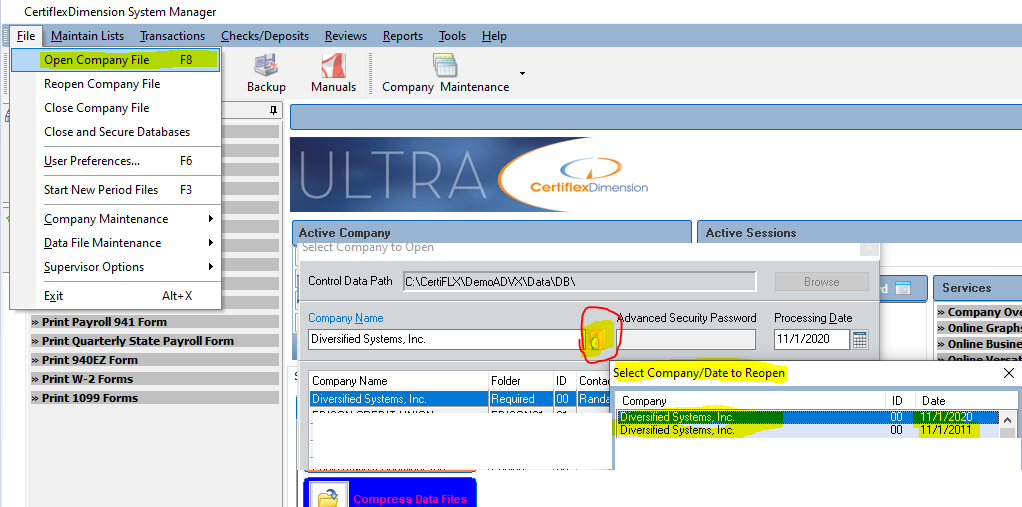
Alternatively