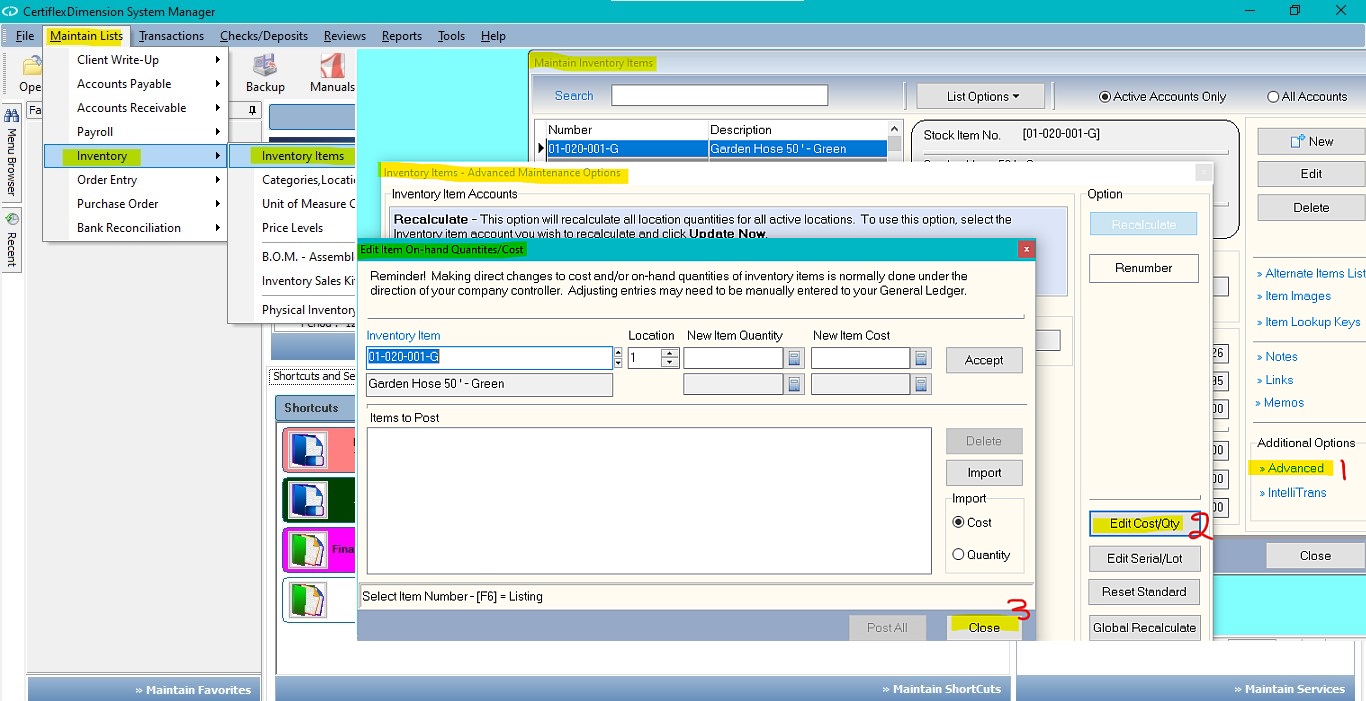Q: How do I change quantities or cost of an inventory item? Can I import the quantities/cost from a spreadsheet or a barcode reader?
A: From the Main Menu, select >Maintain Lists >Inventory>Inventory Items >Additional Options >Advanced>Edit Cost/Qty. From here, the system will allow you to update quantities or cost on multiple items manually or by importing from a tab-delimited ASCII file. The format should be item, location, quantity or cost depending on which of the two you are updating.
(For larger Image: right-click-image & open in new tab)