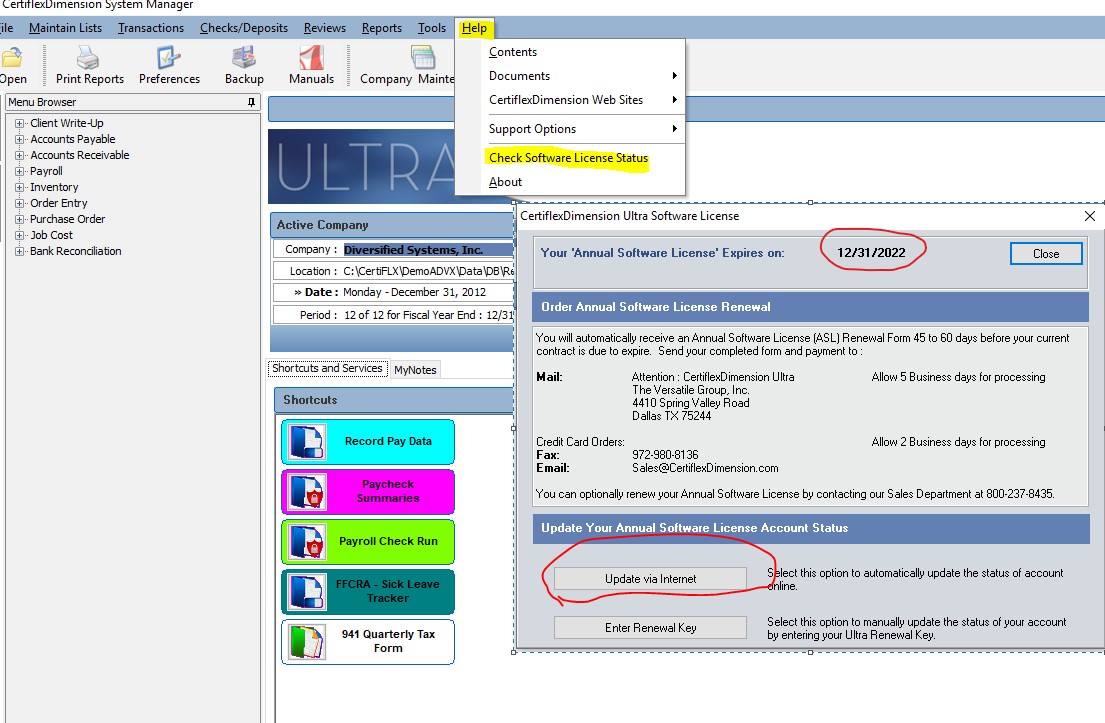Q: How do I update my CertiFlexDimensiion Ultra Software License?
A: After you renew your Annual Software license click on: >Help>Check Software License Status. In the window that pops up you should see your current expiration date near the top. Click on Update Via Internet. Next click >Help>Check Software License Status. You will now see an updated expiration date.
(For larger Image: right-click-image & open in new tab)